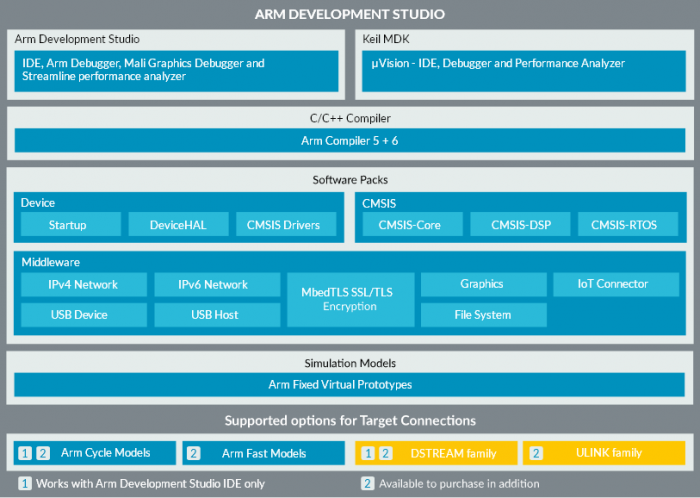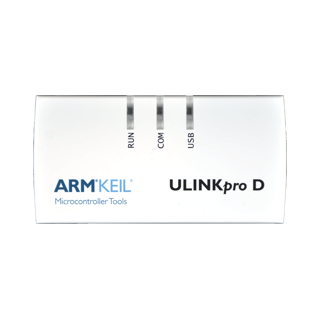We use cookies to make your experience better. To comply with the new e-Privacy directive, we need to ask for your consent to set the cookies. Learn more.
Arm Development Studio - FREE 30 days evaluation➦
Designed specifically for Arm processors, Development Studio is the most comprehensive embedded C/C++ dedicated software development toolchain for the architecture. It accelerates software engineering whilst helping you build robust and more efficient products.
Development Studio at a glance
Versatility
Two options of Integrated Development Environment (IDE), one for each development type: Keil µVision for smaller microcontrollers, Eclipse-based Development Studio IDE for native multicore support and third-party integration.
Efficiency
Say goodbye to printf trial-and-error. With non-intrusive Arm CoreSight trace-capable debugger and the powerful Streamline system-wide analyzer, you can save time quickly zooming in on both bugs and performance issues.
Performance
Highly optimized bare-metal C/C++ code generation, including industry leading auto-vectorization techniques for Arm NEON and SVE technologies. Maximize performance for applications such as DSP, machine learning and image recognition.
Scalability
From early SoC design stages through to software testing on silicon, from tiny energy-harvesting Cortex-M0+ systems to server-grade multicore Cortex-A SoCs, from start-up to enterprise projects: Development Studio is designed to scale with your projects.
One Tool Suite. Any Arm Project
Arm Development Studio is an embedded C/C++ development toolchain designed specifically for Arm-based SoCs, from tiny microcontrollers to custom multicore processors. Designed alongside Arm processor IP, it accelerates system design and software development for Cortex-M, Cortex-R and Cortex-A processors.
Supported Targets
Supported boards & devices
With well over 5000 devices in the database, Development Studio ships with out-of-the-box support for popular off-the-shelf microcontrollers and application processors, and commercial development boards using them.
Supported processors
Whether you are designing a custom SoC or developing on off-the-shelf device not yet on the tool database, Development Studio’s Platform Configuration Editor (PCE) and the Debug and Trace Service Layer (DTSL) enable debug connection to virtually any design using supported processors.
System Requirements
• Windows 7 SP1 Professional Edition
• Windows 7 SP1 Enterprise Edition
• Windows 10
• Red Hat Enterprise Linux 6 Workstation
• Red Hat Enterprise Linux 7 Workstation
• Ubuntu Desktop Edition 14.04 LTS
• Ubuntu Desktop Edition 16.04 LTS
Note: Development Studio only supports 64-bit host platforms.
Components
Arm Development Studio includes:
- Arm debugger and Keil µVision debugger
- Embedded C/C++ Arm Compiler 6 including backwards compatible license
- Streamline performance analyzer for system-wide optimization on Linux, Android or bare-metal
- Royalty-free CMSIS-compliant middleware blocks for MCUs
- Armv7 and Armv8 Fixed Virtual Platforms for software development without a hardware target.
- Graphics debugger compatible with OpenGL ES, Vulkan and OpenCL
{{customVar code=armdev-map}}
Which edition is best for me?
Bronze Edition
This entry-level edition includes the essential toolchain for all projects from Cortex-M0 to Cortex-M7 as well as debug for Cortex-A and Cortex-R (Armv7 only).
Silver Edition
Silver contains all the essential tools for projects on Arm cores up to Armv7 architecture in the Cortex-R and Cortex-A families, as well as the entire Cortex-M range.
Gold Edition
Gold is a fully comprehensive toolchain for all software development projects on any Arm CPU and architecture, including Armv8 processors that are still in development.
Development Studio Editions
Arm Development Studio | Bronze | Silver | Gold | Platinum |
|---|---|---|---|---|
| Arm Processor Support | ||||
| New IP not available in devices |   | |||
| Cortex-A/R Armv8 |  |   |   | |
| Cortex-A Armv8 (selected cores*) |  |  |   |   |
| Cortex-A/R Armv7 |  |   |   |   |
| Cortex-M Armv6/7/8 |   |   |   |   |
| Previous Arm Architectures* |   |   |   |   |
| Compiler | ||||
| Arm Compiler for Functional Safety (selected cores*) |  |  | ||
| * See full list of supported devices per edition » | ||||
Keil MDK | Essential edition | Professional edition | Professional edition | Professional edition |
| Arm Processor Support | ||||
| Cortex-M0/M0+/M3/M4/M7 |  |  |  |  |
| Cortex-M23/M33 (non-secure) |  |  |  |  |
| Cortex-M23/M33 (secure and non-secure) |  |  |  | |
| Arm7, Arm9 |  |  |  | |
| RTOS and Middleware | ||||
| CMSIS-RTOS RTX with full source code |  |  |  |  |
| Middleware |  |  |  | |
| Functional safety | ||||
| Compiler for Functional Safety* |  |  |  | |
| *For processors supported by Keil MDK only and not in combination with Arm Development Studio Silver Edition. | ||||
Get Started with Development Studio
• Download & install the latest version of Arm DS
• Get started guide: Quick steps to launch your first Development Studio project.
• Arm Debugger Command reference
• Migration guide for existing users of Arm DS-5
• User guide
One Package. All Tools. End-to-End
One professional package equipping engineering teams to bring products to market faster and cost effectively. Combining the best of Arm and Keil development tools and middleware, Development Studio seamlessly covers the entire product lifecycle, from SoC architecture exploration to software integration and testing. It’s everything you need, from providers you trust for the long run.
Efficient Projects and Products
Designed for efficiency – both for developers and their products. Functionally-accurate virtual prototypes enable software development ahead hardware availability. Reusable software building blocks save precious coding time. The highly optimized Arm C/C++ Compiler gets the best out of Arm CPUs. And for ultimate peace of mind, you can also rely on Arm technical experts to get your projects unstuck, if you ever need.
For All Arm-Based Devices
Built from the ground up for all Arm IP, Development Studio includes native support for heterogeneous processing systems, including GPU and large 64-bit Armv-A SoCs. This gives you the most comprehensive support available for the Arm architecture.
Develop on Custom SoCs
Select the right processor IP, validate architecture design, port and optimize your software platform. From Cycle Models to hardware emulators to Fast Models, FPGA and silicon, Development Studio adapts to your development platform to support your design through the various project stages. And because it is developed alongside Arm IP, it enables you to fully explore all the capabilities within your chosen architecture.
Develop on Off-the-Shelf Devices
Featuring out-of-the-box support for over 5,000+ silicon devices, Development Studio allows you to quickly build products based on application processors and microcontrollers created by our semiconductor partners. For Cortex-M projects, it includes the microcontroller-specialist Keil MDK toolkit. For projects spanning across Cortex-M, Cortex-R and Cortex-A CPUs, the Development Studio IDE brings together scalability, performance and ease-of-use. Irrespective of project, bringing your designs to life is simpler with Development Studio.
Tecnologix offers support which is directly handled by development team. Do not hesitate to get in touch with our experts.
Just ask here