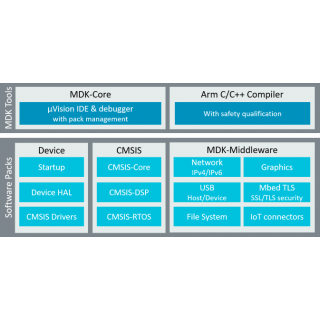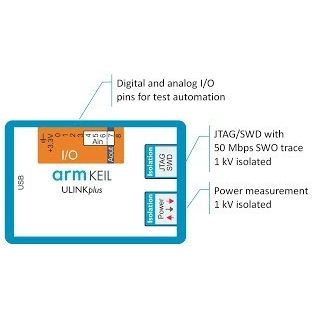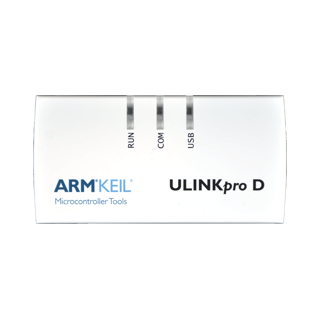We use cookies to make your experience better. To comply with the new e-Privacy directive, we need to ask for your consent to set the cookies. Learn more.
The Keil ULINKpro Debug and Trace Unit connects your PC's USB port to your target system (via a JTAG, Cortex Debug, or Cortex Debug+ETM connector). It allows you to program, debug, and analyze your applications using its unique streaming trace technology. ULINKpro, together with MDK-ARM, provides extended on-the-fly debug capabilities for Cortex-M devices. You are able to control the processor, set breakpoints, and read/write memory contents, all while the processor is running at full speed. High-Speed data and instruction trace are streamed directly to your PC enabling you to analyze detailed program behaviour.
- Supports ARM7, ARM9, Cortex-M0, Cortex-M1, Cortex-M3, and Cortex-M4 devicesJTAG support for ARM7, ARM9, and Cortex-M
- Serial Wire Debug (SWD) support for Cortex-M
- Serial Wire Viewer (SWV) Data Trace for Cortex-M up to 100Mbit/s (Manchester mode)Instruction Trace (ETM) for Cortex-M3 and Cortex-M4 up to 800Mbit/s
- Unique Streaming Trace direct to your PC, provides unlimited trace buffer
- JTAG Clock Speed up to 50MHzSupports Cortex-M devices running at up to 200MHz
- High-Speed Memory Read/Write up to 1MBytes/secSeamless integration with the Keil µVision IDE & Debugger
- Wide target voltage range: 1.2V - 3.3V, 5V tolerantSupport for 5V only devices using optional 5V Adapter
- USB 2.0 High-Speed connection
- USB powered (no power supply required)Target Connectors
- 10-pin (0.05") - Cortex Debug Connector20-pin (0.10") - ARM Standard JTAG Connector
- 20-pin (0.05") - Cortex Debug+ETM Connector
The unique streaming trace capabilities of ULINKpro delivers sophisticated analysis features such as:
- Data and Event Trace analysis presented in a variety of MDK-ARM windows
- Complete Code Coverage information about your programs execution ensuring thorough application testing
- Performance Analysis using the Execution Profiler and Performance Analyzer to identify program bottlenecks, optimize your application, and to isolate problems
Tecnologix offers support which is directly handled by development team. Do not hesitate to get in touch with our experts.
Just ask here