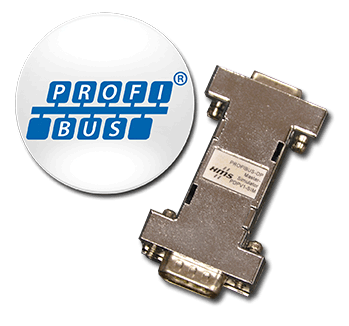We use cookies to make your experience better. To comply with the new e-Privacy directive, we need to ask for your consent to set the cookies. Learn more.
AUTOMATIC SCAN
The automatic Slave identification functionality permits communication to almost any PROFIBUS slave device even if the normally required GSD file is not available. So it is possible, to initialize a slave device step by step and finally read or write the I/O data.
The Master Simulator also permits the address assignment of the Profibus slaves via the bus and to display and analyse diagnostic messages of Profibus slaves on the screen
The connection to the Profibus interface of the slave device is made via an RS-232 to Profibus converter, which is built-in into a small D-SUB connector housing. This converter is connected to the PC´s COM-Port via a serial connection cable
| Dimensions (L•W•H) | 62 x 34 x 15 | |
| Operating temperature | -0 to +55 °C | |
| Power supply | 5 Volt / 60 mA taken from the PROFIBUS interface of the device | |
| Max cable length | 2 meters | |
| Baudrate | 19.2 kbit/s | |
| PC connection via | COM port (RS-232) | |
| PC requirements | Win 9X/2K/ME/XP/7/10 | |
| Certifications | CE, RoHS |
- Easy to use test and diagnostic tool for PROFIBUS DP/DPV1 slaves
- Read / Write of cyclic I/O data in various formats
- The DPV1 version permits acyclic parameter read/write access
- Automatic Profibus slave address search
- Automatic detection of I/O data size
- Display of standard Profibus diagnostic messages
- Works also without GSD file
- No programming required
- No external power supply required
- Ideal for mobile usage with laptops running Win98, 2000, ME, XP, Vista, 7, 8, 10
| Order Code | 017504 (PROFIBUS-DP ONLY) - 017505 (PROFIBUS-DP/DPV1) |
|---|---|
| Included components | PROFIBUS Master Simulator software CD |
| Optional accessories | 019570:USB-RS-232 configuration adapter |
Tecnologix offers support which is directly handled by development team. Do not hesitate to get in touch with our experts.
Just ask here