We use cookies to make your experience better. To comply with the new e-Privacy directive, we need to ask for your consent to set the cookies. Learn more.
Embedded Studio is the all-in-one solution for managing, building, testing and deploying embedded applications. This means smooth, efficient development operations thanks to its wide range of features. The powerful project manager enables the management of projects large and small. Version control features enable automatic application deployment.
With a Visual Studio-like appearance, SEGGER’s Embedded Studio enhances both efficiency and user friendliness. Embedded engineers now enjoy the ease of use that many software developers know thanks to its intuitive yet customizable layout.
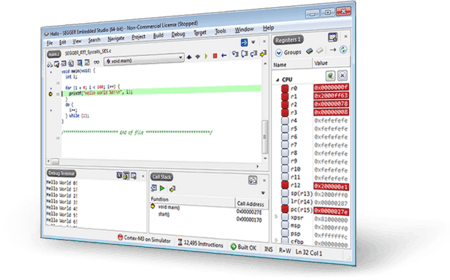
Complete package: efficient & flexible
Embedded Studio comes with three toolchains: SEGGER, GCC, and LLVM, all ready-to-run. External toolchains like IAR or the ARM/KEIL compiler can also be used. All toolchains under one roof enable maximum flexibility.
The J-Link debug technology debugs and analyzes applications in no time. Thanks to the fast startup, short loading time, and simultaneous setup, developers spend less time waiting, leaving them more time to improve the efficiency.
Project management
Managing & organizing projects in one place with the project manager allows a project set up to fit the developers' needs. With multi-project solutions, dynamic folders, and property inheritance, one can enjoy unrestrained flexibility.
Developers can seamlessly switch to Embedded Studio from other IDEs. The project importer enables project setups based on those previously created.
Watch the video Embedded Studio — Project creation >>
System insight
Communication between the debug I/O and the debug terminal can be done with the least intrusive real-time transfer (RTT) technology. Execution Trace and Execution Profile analyze trace data from the target to provide insight into the system’s behavior.
OS awareness
The debugger tracks the application’s OS to visualize what tasks are up to or how much stack each task uses. OS awareness can easily be added for any operating system.
Source editor
The first-class Source Code Editor supports syntax highlighting, automatic code indentation, and matching bracket highlighting. Additionally it includes code completion, configurable code, and comment templates.
Code analysis
Embedded Studio features different means of application analysis: memory use, static stack analysis, and static code analysis. This provides all necessary information to improve the application before a debugging session even starts.
Debugger
The seamlessly integrated J-Link/J-Trace debug probes provide the foundation that boosts Embedded Studio’s powerful features. With the core simulator, applications can be tested before the hardware is available.
What to buy: Embedded Studio & Embedded Studio PRO
Embedded Studio offers support for ARM and RISC-V based microcontrollers. CPU Support packages provide everything a developer needs to get started. A complete overview of the supported devices can be found on the CPU support page.
For Embedded Studio Cortex-A/R and Cortex-M a PRO version with an extensive set of middleware components - the emPower OS operating system in object code, the market-leading J-Link, the emPower Evaluation Board and professional developer support is offered.
| Features | Cortex-M Edition | ARM Edition | RISC-V Edition | PRO Cortex-M | PRO Cortex-A/R |
|---|---|---|---|---|---|
| Complete IDE | V | V | V | V | V |
| C/C++ Compiler | V | V | V | V | V |
| C/C++ Library for Embedded Systems | V | V | V | V | V |
| Project Manager | V | V | V | V | V |
| First-class Editor | V | V | V | V | V |
| Integrated Debugger | V | V | V | V | V |
| J-Link Support | V | V | V | V | V |
Support for on-board Debug Probes 3 | V | V | V | V | V |
| Package Manager | V | V | V | V | V |
| emPower OS Object Code Libraries | X | X | X | V | V |
| SUPPORTED DEVICES | |||||
|---|---|---|---|---|---|
| ARM7 / ARM9 | X | V | X | X | X |
| Cortex-M0 / Cortex-M0+ | V | V | X | V | X |
| Cortex-M1 | V | V | X | V | X |
| Cortex-M3 / Cortex-M4 | V | V | X | V | X |
| Cortex-M7 | V | V | X | V | X |
| Cortex-M23 / Cortex-M33 | V | V | X | V | X |
| Cortex-A | X | V | X | X | V |
| Cortex-R | X | V | X | X | V |
| RISC-V RV32I | X | X | V | X | X |
| RISC-V RV32G | X | X | V | X | X |
| RISC-V RV32E | X | X | V | X | X |
| RISC-V RV64I | X | X | V | X | X |
| RISC-V RV64G / RV64E | X | X | V | X | X |
| RISC-V RV64EC / RV64GC | X | X | V | X | X |
Licensing & support
Embedded Studio is available under various Embedded Software License models. All licenses are one-time payments. Embedded Studio is royalty-free and not subscription-based. This makes the software a part of the equipment expenses, keeping the costs static. For commercial use a license is required. Embedded Studio Licenses are available as single-user or company-wide licensing options.
The Embedded Studio licenses include:
- Use for different target device families
- 12 months of updates and support by SEGGER's Embedded Experts
While Embedded Studio is purchased in flexible and configurable source code packages, SEGGER has made pre-configured Embedded Studio available under SEGGER's Friendly License (SFL) for evaluation purposes and non-commercial use. They provide full functionality and do not have any technical limitations. Upon installation Embedded Studio can freely be used for evaluation, non-commercial and educational purposes with no limitations.
| Editions | Free Non-Commercial License 1 | Free Commercial License 2 | Commercial License |
|---|---|---|---|
| Embeddedd Studio for ARM | V | +2 | V |
| Embeddedd Studio for Cortex M | V | +2 | V |
| Embeddedd Studio for RISc-V | V | +2 | V |
| Embeddedd Studio PRO for Cortex M | V | +2 | V |
| Embeddedd Studio for Cortex A/R | V | +2 | V |
| Licensing | |||
|---|---|---|---|
| PC Locked License | x | +2 | v |
| J-Link Locked License | x | +2 | v |
| Company-Wide License | x | x | v |
| Updates and technical support | |||
|---|---|---|---|
| Free Revision Updates | v | v | v |
| Free Support Package Download | v | v | v |
| Technical support | x | x | v |
1For evaluation, non-commercial and non-profit educational purposes only.
2Availability dependent on target device and device manufacturer.
3EDBG, LPC Link 2, LPCXpresso, OpenSDA, ST-Link
Operating Systems
| Operating System | Version |
|---|---|
Windows | Windows Vista, 7, 8, 10 and newer (x86, x64 and Arm) |
macOS | macOS 10.5 and higher (Intel and Arm M1) |
Linux | https://wiki.segger.com/J-Link_Tested_Linux_distributions |
Hardware
| Hardware Component | Item |
|---|---|
CPU | 2GHz or better |
Memory | 4GB RAM |
Disk Space | 2GB |
Multi-platform
Windows, macOS, Linux: With Embedded Studio, there’s a similar look and feel on each platform. Portable projects enable efficient development on the chosen OS.
Optional Components
In order to properly use Embedded Studio, please make sure you have the latest J-Link Software Package installed. Downloads for all platforms and installation instructions can be found on the J-Link download page.
How to get started
Embedded Studio includes all utilities of the IDE itself and uses the native GCC toolchain of the system. Once installed, Embedded Studio is ready-to-run and a new project can be created to get development started
- All-in-one solution
- Visual Studio-like appearance
- Free for non-commercial use
- Free for commercial use with licensed partner devices
- Multi-platform: Windows, Linux or Mac
- Clang/LLVM & GCC & SEGGER C/C++ toolchains included
- Multi-threaded build minimizes build times
Tecnologix offers support which is directly handled by development team. Do not hesitate to get in touch with our experts.
Just ask here




