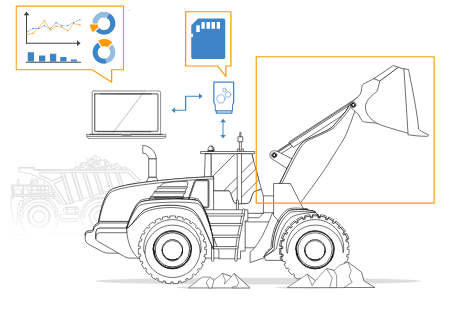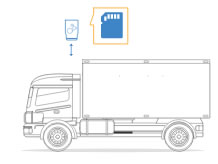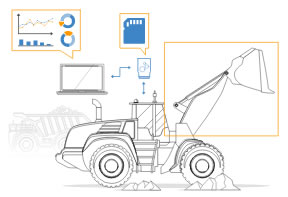Utilizziamo i cookie per rendere migliore la tua esperienza di navigazione. Per rispettare la nuova direttiva sulla privacy, è necessario chiedere il tuo consenso per impostare i cookie. Per saperne di più.
Outline
PLUG & PLAYConfigure in 2 min. Power via CAN connector. Auto-detect bit-rate | STANDALONELog CAN data to 8-32GB SD card for months - no pc needed | FREE SOFTWAREConfigure your CL1000, stream data & convert log files | LIVE STREAMEasily stream raw & DBC converted CAN data in Wireshark | COMPACTFits the palm of your hand (6.6 x 4.3 x 2.4 CM) & weighs <50g | LOW COSTThe value/cost of the CL1000 is unbeatable |
Compact CAN logger with SD
The CL1000 lets you log raw CAN data to an 8-32 GB SD card
- 100% standalone with no PC required:
- Power via CAN connector (<1W power consumption)
- Auto-detect bit rate - no configuration required
- Log raw CAN data in simple CSV style format
- Easily extract data from the SD card via USB
- Configure device via simple CONFIG.INI file
- Silent mode, filters, transmit lists, cyclic logging
CAN streaming in Wireshark
The CL1000 can stream raw CAN data via USB to your PC for real-time analysis:
- Stream raw CAN data in flexible views (filters, traces, ...)
- Send CAN frames into your CAN bus with real-time control
- Display human-readable form via DBC files (incl. J1939)
- Create real-time plots of decoded signals like speed, RPM, ...
- Highlight bit/byte changes per CAN ID via the 'sniffer view'
- Quickly plot 'hypothesis signals' for reverse engineering
- Load CLX000 log files for post processing analysis
Free CANvas software
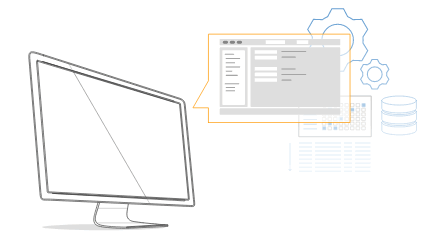
-
CANvas lets you easily configure your CL1000 and DBC decode logged CAN data to human-readable form.
- Convert log files with DBC & OBD2 support
- Merge log files - or append to an existing output file
- Convert log files to ASC (Vector) or TRC (PEAK) format
- Export output as CSV for e.g. Excel pivots
| GENERAL | |
|---|---|
| Functionality | Data logger and real-time CAN interface (live send/receive) |
| LEDs | Logger status via three externally visible LEDs |
| Firmware | Supports free firmware updates for adding features |
| Software | Free CANvas software for configuration, conversion to ASC/TRC and DBC decoding [Windows] |
| Free open source SavvyCAN software for streaming/analyzing CAN data [Windows/Linux] | |
| Free open source Wireshark software for streaming/analyzing CAN data [Windows] | |
| The .INI config / .TXT log files can also simply be opened in text editors or scripts [Windows/Linux] | |
| Safety | CE, FCC, IC, RoHS certified |
| CAN BUS | |
| Standard | Compliant with physical layer standard ISO 11898-2 |
| Identifiers | Compliant with CAN specifications 2.0A (11-Bit ID) and 2.0B (29-Bit ID) |
| Bit Rate | Bit rates up to 1 Mbps (manually configured or automatically detected) |
| Bit-rate auto-detection | Yes |
| Protocol Support | Protocol independent (i.e. able to log CAN, J1939, CANopen, OBD2, ...) |
| Filters | Advanced message filtering on eight configurable channels |
| Silent Mode | Yes (does not affect CAN-bus transmission) |
| Fail-Safes | The device does not terminate the CAN-bus internally |
| DATA LOGGING | |
| SD Card | Replaceable 8 GB SD card (optional 32 GB) |
| Real-Time Clock | No (see instead the CL2000 or CANedge) |
| Control Signal | Logging state (enabled/disabled) can be changed run-time using a CAN-bus control message |
| Heartbeat Signal | Supports heartbeat signal to periodically indicate logger status |
| Cyclic Logging | Supports cyclic logging mode (oldest log file is deleted when file system is full) |
| Down Sampling | CAN ID specific message down-sampling to reduce frequency of logged messages |
| Transmit | Transmit up to 20 customized CAN bus messages (e.g. for OBD2). Full real-time transmit control via USB |
| File System | Standard FAT file system |
| Frames/Second | The CL1000 can log/stream ~800-1000 frames/sec without loss. For higher busloads, see the CANedge |
| SUPPLY | |
| Power via CAN connector | Power can be supplied from the DB9 CAN connector (log/stream) or via USB (data extraction) |
| Via CAN connector (DB9) | Power supplied by the CAN bus (+7.0V to +32V DC) using pin 9 (supply) and 3 (ground) |
| Protection | Reverse voltage protection on CAN-bus supply |
| Transient voltage pulse protection on CAN-bus supply | |
| Power via USB | Power supplied by USB (+5.0V DC) |
| Consumption | The logger's power consumption is approximately 1 W |
| MECHANICAL | |
| Enclosure | Robust, small enclosure |
| Dimensions | 66.7 x 42.7 x 23.5 mm (L x W x H) |
| Weight | 45 grams |
| Connector | Standard D-sub 9 (DB9) connector (OBD2, J1939, "generic" adaptor optional) |
| USB | Standard mini USB connector for extracting data & streaming (cable not included) |
| Temperature | Operating temperature: -20degC to +65degC |
| IP Rating | IP Rating 40 |
Use Cases
The CL1000 is suited for short-duration standalone data logging and ad hoc data streaming.
Below we outline some of the typical applications for the CL1000 - also, check our case studies for real customer use cases.
Note: We recommend that you also check out the 2nd generation CANedge1 or CANedge2 with WiFi.
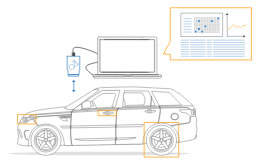
Reverse engineering proprietary data
Want to reverse engineer proprietary data parameters?
If you're not the vehicle OEM, you may need to reverse engineer certain proprietary CAN data. Maybe you want to hack your car - or maybe you need to add custom functionality in a J1939 test setup. Through data logging, real-time streaming and analysis it is possible to identify what CAN IDs relate to what parameters - and how to offset/scale the data. Learn more in our CAN sniffer intro. You can stream data via SavvyCAN or Wireshark, both 100% free and open source.
Compliance monitoring
Need to record and register vehicle data for compliance?
In some scenarios, you'll need to collect compliance or insurance related data - e.g. emissions (e.g. NOx, CO, HC, PM, ...). You may need to legally log this data from your fleet - even if you do not intend to use it actively. In such a setup, the CL1000 is a simple low cost solution: With an 8-32 GB SD and cyclical logging you can log all the CAN, OBD2, FMS or J1939 data you need - and collect it on a case-by-case basis.
Vehicle development & field testing
Need to develop, debug or optimize your vehicles?
The CL1000 provides OEM teams with an easy tool for collecting vehicle data. In particular, the CL1000 is useful for late-stage development. Here, the compact standalone functionality means that it can be added to large fleets of prototype vehicles for long-duration logging. After a few weeks or months, the data can be collected and analyzed for optimization and diagnosis.
D01CL2000
Non esitare a metterti in contatto con i nostri esperti.
Basta chiedere qui