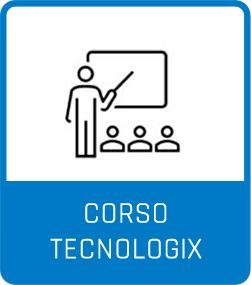Utilizziamo i cookie per rendere migliore la tua esperienza di navigazione. Per rispettare la nuova direttiva sulla privacy, è necessario chiedere il tuo consenso per impostare i cookie. Per saperne di più.
| Training name | Developing graphical applications with Embedded Wizard Studio |
| Level | Basic/Intermediate |
| Target Group | Firmware Developers |
| Prerequisites | Firmware development - Minimal knowledge about graphics in embedded environment |
| Goals | Acquire basic knowledge of Embedded Wizard. By using this technology you will increase the productivity and improve the structure of your project. |
| Facts | 2 days - 16 hours |
| Content | With this workshop we will show you the typical workflow and explain the most important concepts behind the technology. |
Basic Training Agenda
Basics |
Tecnologix offre supporto gestito direttamente dal Team di sviluppo.
Non esitare a metterti in contatto con i nostri esperti.
Basta chiedere qui
Non esitare a metterti in contatto con i nostri esperti.
Basta chiedere qui