Utilizziamo i cookie per rendere migliore la tua esperienza di navigazione. Per rispettare la nuova direttiva sulla privacy, è necessario chiedere il tuo consenso per impostare i cookie. Per saperne di più.
ACTIVATION OF 7-DAY MDK-PROFESSIONAL TRIAL LICENSE
 MDK-Lite has a built-in free seven day trial license of MDK-Professional. To give the user the flexibility to choose the evaluation period himself, this license needs to be activated manually. The following instructions explain the required steps.
MDK-Lite has a built-in free seven day trial license of MDK-Professional. To give the user the flexibility to choose the evaluation period himself, this license needs to be activated manually. The following instructions explain the required steps.
- Open µVision in 'Administrator' mode. This is required when adding/removing/changing licenses in the License Manager.
- In µVision, go to File --> License Management.... A new window opens:
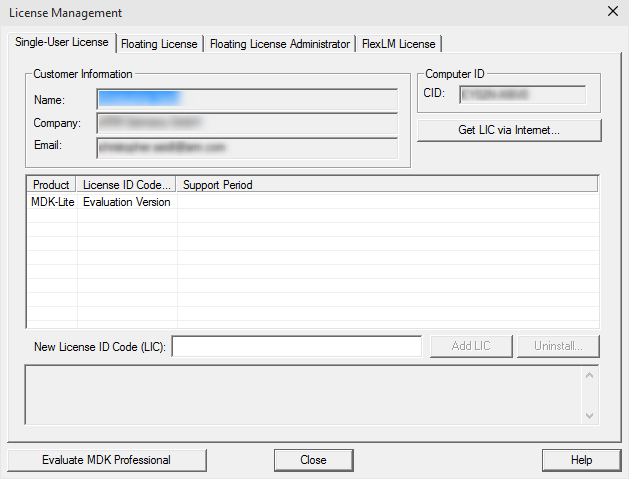
- Click on Evaluate MDK Professional. Another window comes up
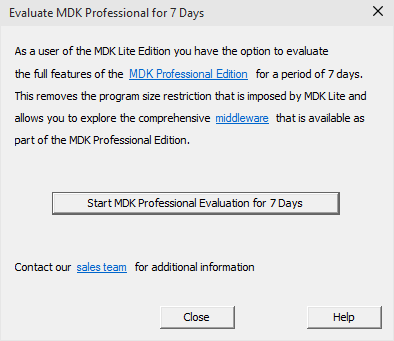
- Click on Start MDK Professional Evaluation for 7 Days.
Note: If you have a Product Serial Number (PSN) for another edition of MDK available, refer to Activate a license
- Every MDK installer looses the ability to install the trial license one year after original publishing.
- Unfortunately, the 7-day MDK pro evaluation did not work with the compiler versions ARMCC 5.0.6u5 and ARMCLANG 6.7 which are part of MDK V5.24 preview and MDK V5.24a. Install MDKv5.25 preview instead.


